hi guys, here this articles I want to share of you, how to reset password domain administrator without logon to Active directory,
I write this article because I have experience with my lab, when I want to logon on Server Active directory, the windows always prompt password, the password incorrect. I’ve been along time to used my lab because I have still busy in my client,
ok, let’s we go to try reset password administrator domain.
- The first you must be prepare to source installer windows, here I try to using windows server 2012 R2 because I forgot the password using Active Directory 2012 R2.
- Insert source Installer windows 2012R2 to DVDRom, if you have using virtualization you only attached ISO File or DVDrom
- reboot the server and start booting using DVD, Click Install Now
4. Click Repair your computer
5. You will now be taken to the Repair section of Windows.
Some options there but troubleshoot is the most logical to choose, so click troubleshoot.
Some options there but troubleshoot is the most logical to choose, so click troubleshoot.
6. We’ve now come to the Advanced options section where you have to options, system image recovery and a command prompt. Hey that was what I was looking for, click it.
7. The command prompt opens… with X:\Sources. Your Windows installation is now secondary so you will have to change to D:\Windows\System32 to get to the system files.
When you are in D:\Windows\System32 you have to executer the following commands.
– Copy UTILMAN.EXE UTILMAN.EXE.BAK
– Move CMD.EXE UTILMAN.EXE
Press Y when asked to replace the file.
Now you can start the server normally and wait for the logon screen.
7. After you see the welcome screen, you hit the Windows key and press "U"
– NET USER Administrator "new password"
below picture to change password
8. now you can testing to open Active directory
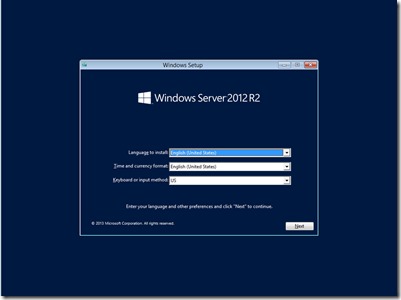
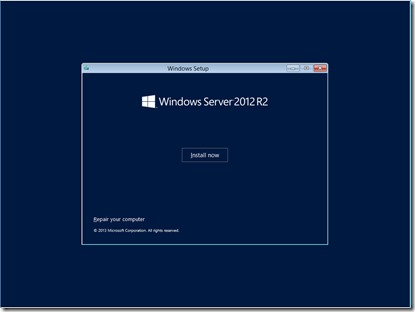
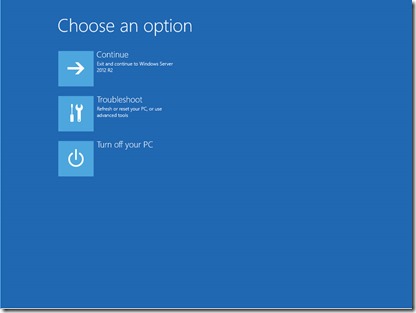
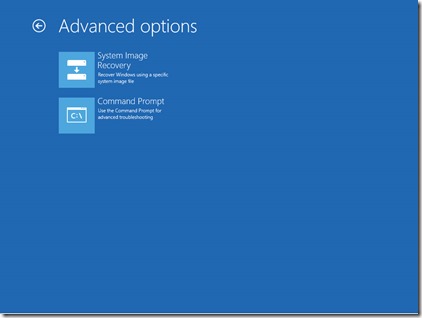
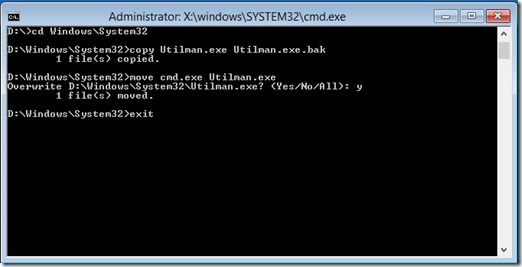
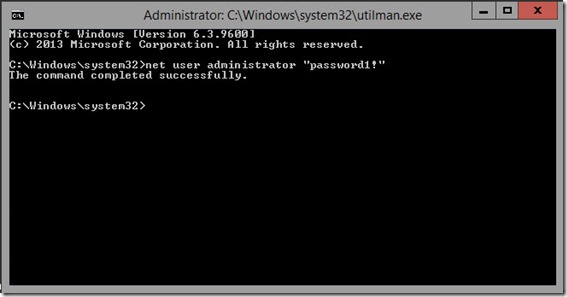
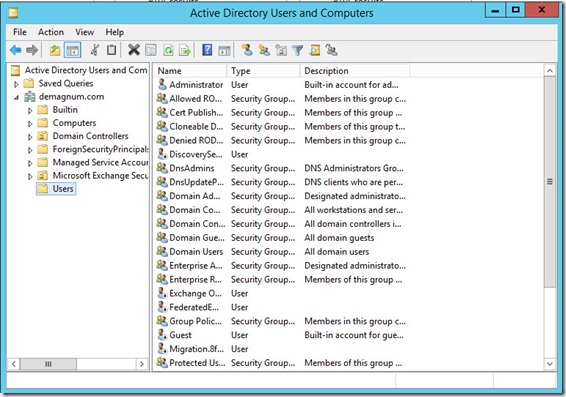


No comments:
Post a Comment
Jika Blog ini bermanfaat untuk anda. Silakan Tinggalkan Komentar Anda