Berikut data untuk instalasi Active Directory Certificate Services , Hal ini hanya diperuntukan dan dipergunakan sebagai pembelajaran dalam pemakaian instalasi Avtive Directory Certificate Services . Jika ingin bertanya dan sebagainya dapat email ke vandro.pratama@gmail.com.
Instalasi Active Directory Certificate Services .
1. Check, Active Directory Certificate services.
2. klik Next.
3. Check, Enterprice.
4. Check, ROOT CA.
5. Check , Create a New Private Key.
6. Cryptography , 2048 Key Character . Next
7. Klik Next.
8. Set Validity Period ( untuk tahun ini dapet ditentukan dengan kebutuhan masing – masing.
9. Configure Certificate Database , Klik Next
10. WEB IIS , Klik Next
11. Select Role Services , Klik Next.
12. Confirm Installation Selection , Klik Next
13. Intallation Result. Finis
14. Berikut tampilah URL untuk Request Sertifikat : dengan URL yang kira buat : http://vandro01/certsrv
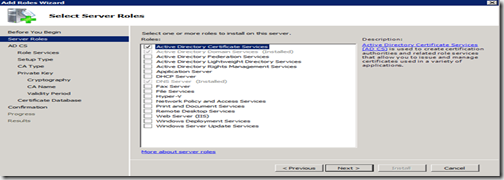
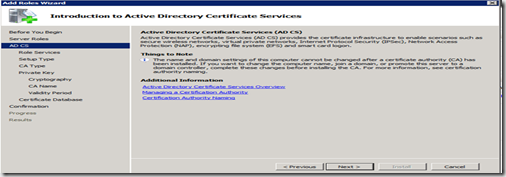
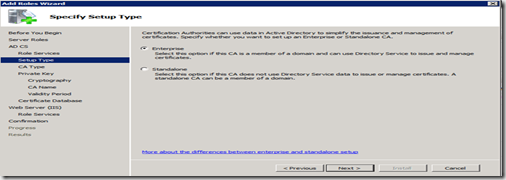
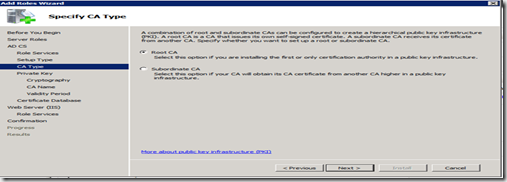
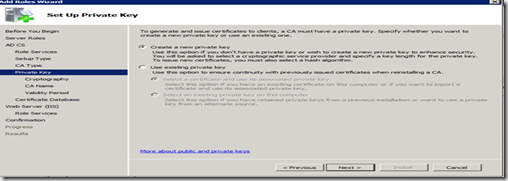
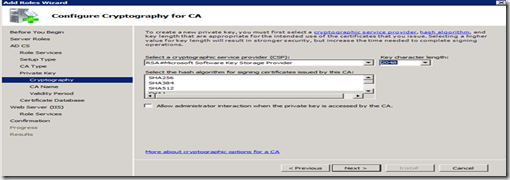
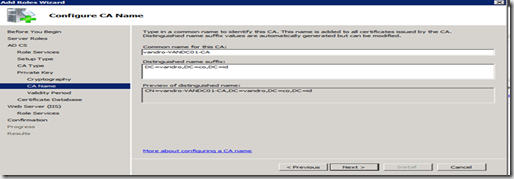
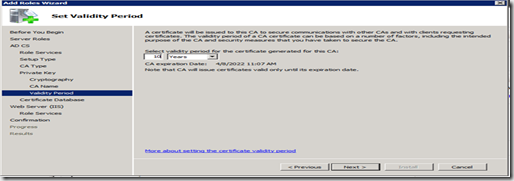
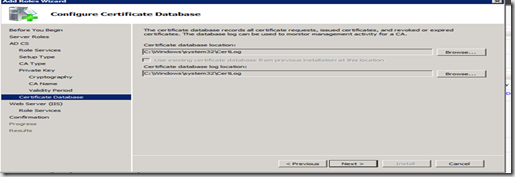
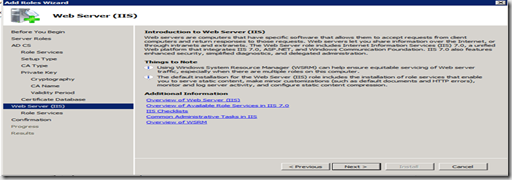
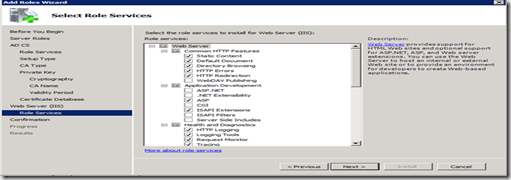
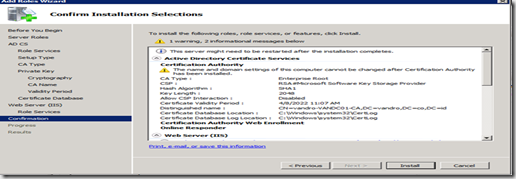
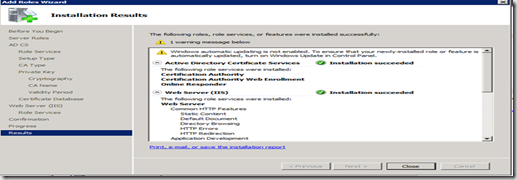
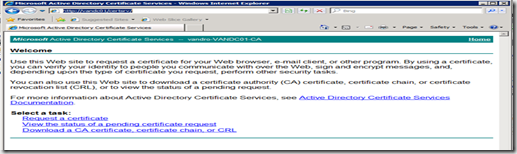


No comments:
Post a Comment
Jika Blog ini bermanfaat untuk anda. Silakan Tinggalkan Komentar Anda